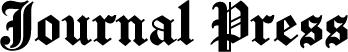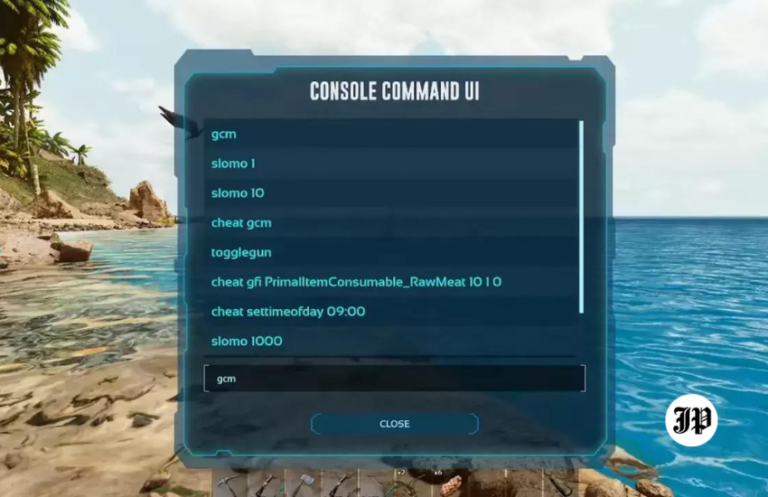Ark: Survival Evolved” is a popular survival game where players find themselves on a mysterious island filled with dinosaurs, mythical creatures, and dangerous environments. In a game that presents constant challenges, console commands provide an invaluable tool for players who want more control over their gameplay experience. Whether you’re looking to tame creatures faster, teleport across the map, or even adjust the game’s difficulty, Ark console commands can open up endless possibilities.
In this article, we’ll dive into the essentials of Ark console commands across various platforms, including PC, PS5, Xbox, PS4, and Nintendo Switch, and how these commands can enhance your overall gaming experience. We’ll also explore some specific uses, such as spawning dinosaurs or managing in-game resources, to help you make the most out of your time in the world of Ark.
What Are Ark Console Commands?
Before we dive into specific commands, it’s essential to understand what Ark console commands are and why they’re useful. Console commands are text-based instructions that you can enter into the game to manipulate various gameplay elements instantly. These commands are primarily used in single-player or private multiplayer servers but can also be beneficial for server admins in public or private settings.
With console commands, you can modify many aspects of the game, such as:
- Spawning creatures, items, and resources.
- Teleporting to different locations.
- Adjusting day and night cycles.
- Managing in-game mechanics like hunger, stamina, or crafting times.
Console commands are especially useful for players who want to customize their experience without going through traditional gameplay mechanics, giving them more control and flexibility in how they enjoy the game.
How to Use Console Commands on Different Platforms
Ark: Survival Evolved is available on multiple platforms, and each platform has a different method for accessing the command console. Let’s break down how to access and use Ark console commands across various platforms, including PC, PS5, Xbox, PS4, and Switch.
Ark Console Commands on PC
Using console commands on PC is the most straightforward method, and many players prefer this platform because of its flexibility.
- Press Tab on your keyboard to open the console window.
- Once the console is open, type in the command you wish to execute.
- Press Enter to run the command.
The PC version supports a vast array of commands, from spawning dinosaurs to adjusting the game’s difficulty. The flexibility of a keyboard setup also makes entering commands easier.
Ark Console Commands on PS5 and PS4
On PlayStation consoles, whether PS4 or PS5, the process is slightly different. The PlayStation interface isn’t naturally built for typing commands, but with a few steps, you can still access the console.
- Pause the game.
- Press L1 + R1 + Square + Triangle simultaneously to bring up the console window.
- Use the on-screen keyboard to input the desired command.
It’s important to note that entering commands on PlayStation can be slower due to the controller-based typing system, but all commands available on PC can be used on PS4 and PS5 as well.
Ark Console Commands on Xbox
On Xbox One and Xbox Series X/S, accessing the console works similarly to PlayStation.
- Pause the game.
- Press LB + RB + X + Y simultaneously to open the console window.
- Enter the commands using the on-screen keyboard.
Like on PS5 and PS4, console commands on Xbox are a bit slower to enter due to the controller, but they offer the same powerful functionality as the PC version.
Ark Console Commands on Nintendo Switch
Using Ark console commands on the Switch is less common, as the interface is more restricted. However, you can still access the console through similar inputs.
- Pause the game.
- Press L + R + X + Y together to bring up the console command window.
- Enter commands using the Switch’s input system.
Although Switch players have fewer options and slower input methods, many essential commands are still accessible, allowing for fun and creative gameplay on the go.
Common Ark Console Commands and How to Use Them
Now that we know how to access the console on various platforms, let’s take a look at some of the most commonly used Ark console commands that can significantly improve your gaming experience.
1. Spawning Items and Creatures
Perhaps the most popular use of console commands in Ark is spawning items or dinosaurs. Whether you want to jumpstart your resource gathering or tame a rare creature, console commands make it easy to do so.
- To spawn items, the command is:
GiveItemNum <Item ID> <Quantity> <Quality> <Blueprint>Example:GiveItemNum 1 10 1 0(This spawns 10 Primitive Stone Hatchets). - To spawn a dino, the command is:
summon <CreatureID>
Example:summon rex_character_bp_c(This spawns a T-Rex).
For more control over your creature spawns, you can also use the Ark console commands spawn dino feature to adjust levels, stats, and more.
2. God Mode and Infinite Stats
For players who want to explore without the fear of dying or running out of stamina, God Mode and Infinite Stats are essential commands.
- God Mode:
god
This command makes you invincible to all forms of damage. - Infinite Stats:
infinitestats
This command keeps your hunger, stamina, and other stats permanently maxed.
3. Teleportation Commands
Exploring Ark’s vast open world can sometimes be slow and challenging. Luckily, console commands allow players to instantly teleport to specific coordinates or biomes.
- Teleport:
teleport
This simple command instantly moves you to a random location. - TeleportToPlayer <PlayerID>:
This allows you to teleport directly to another player, which is useful in multiplayer sessions.
4. Game Speed and Time Management
For those looking to speed up certain parts of the game, like the day-night cycle or crafting times, console commands provide easy solutions.
- Slomo <Value>:
slomo 5will speed up time by 5x, whileslomo 0.5slows it down. - SetTimeOfDay HH:MM:
Change the time of day to morning, night, or any specific time by entering the desired hours and minutes.
Ark Console Commands and Modding
On PC, Ark: Survival Evolved has a thriving modding community. While console commands give players instant control, mods can further extend the game’s flexibility. Many mods include their own custom commands or integrate with existing ones, offering even more control over the game.
For console players on PS5, Xbox, and Switch, mods are not officially supported, but the extensive list of available console commands offers many of the same benefits.
Benefits and Drawbacks of Using Console Commands
While Ark console commands can enhance the game by giving you more control, there are also some potential drawbacks to consider.
Benefits:
- Customization: Players can shape their game experience to suit their preferences.
- Learning Tool: New players can use commands to explore mechanics without the risk of dying.
- Server Admins: Commands help server admins manage their communities, from banning players to changing game rules.
Drawbacks:
- Game Balance: Using commands can sometimes take away the challenge and thrill of survival.
- No Achievements: On some platforms, using console commands can disable achievements or trophies.
Conclusion
Ark console commands are a powerful tool for customizing and enhancing your gameplay in Ark: Survival Evolved, whether you’re playing on PC, PS5, Xbox, PS4, or Switch. From spawning dinosaurs to managing stats and teleporting across the map, console commands offer a wide range of possibilities to tailor the game to your liking.
By mastering these commands, you can unlock new levels of control and creativity, making your Ark experience more immersive, engaging, and fun. Whether you’re a new player looking to explore the game’s mechanics or a veteran seeking to enhance your server, console commands offer a world of possibilities at your fingertips.